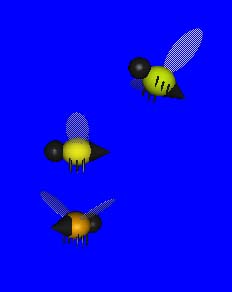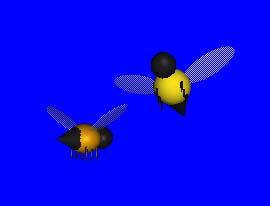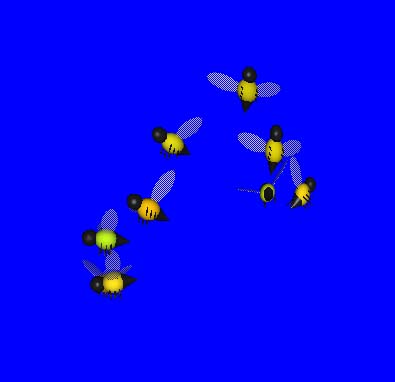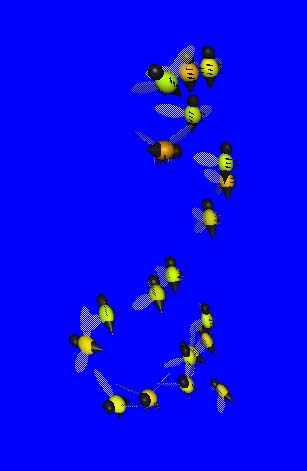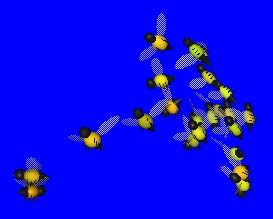A Cal Poly CSC 457X Winter 1998 Programming Lab
Swarm of Bees
Particle Systems: Object Oriented Design with Open Inventor
March 16, 1998
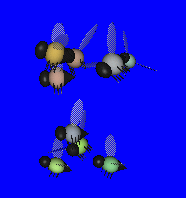 I began the object oriented particle
system example that we started with in class. I decided the easiest way to make
a swarm of bees would be to construct a single bee using the gview open inventor
editor and then to use the use that model for the particles of my particle system.
I added code to which called a render to file function which had also been provided
to the class and was able to produce the image on the right.
I began the object oriented particle
system example that we started with in class. I decided the easiest way to make
a swarm of bees would be to construct a single bee using the gview open inventor
editor and then to use the use that model for the particles of my particle system.
I added code to which called a render to file function which had also been provided
to the class and was able to produce the image on the right.
I found that I could create a cluster or swarm of bees very quickly and
and was able to fine tune the shape of the swarm of bees
by editting the parameters that were passed into my program.
As I adjusted the parameters to increase the area which with swarm of bees
covered I discovered that due to the way my particle system was set up,
that the translations of the parent bees were being applied to the
children, causeing the bees to stick together and follow each other in
strings. While this sometimes produced very interesting swarms of bees,
it was not consistent and not the effect I was looking for.
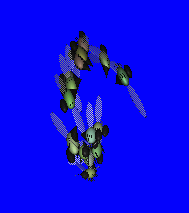 To correct the problem I had to change the way each child
particle was attached to the scene graph, so that instead of being
attached to the parent, it was instead attached to the root of the scene
graph. This solved the problem of the bees flying in single file lines.
To correct the problem I had to change the way each child
particle was attached to the scene graph, so that instead of being
attached to the parent, it was instead attached to the root of the scene
graph. This solved the problem of the bees flying in single file lines.
At this time, each of the bees just randomly appeared in different
locations given the specified mean and variance values which I supplied my
program. This type of animation looked very choppy.
So I editted the function which updated the position of each bee so
instead of just making random translations, the random value supplied was
added to a float which was stored in each particle. I created an array of
three floats in each particle to hold the x, y and z translations.
Those three values were then used in the translation which was to be
applied to the individual particle. Before the values are put into the
translation of the particle, I first used the sin and cos trig functions
to further control the translation. Now I could create a swarm of
bees that flew in smooth, but random paths and at varying speeds.
I made it so their rotation values only varied slightly which made it
appear that the swarm was flying against the wind.
I was quite happy with this, and decided to spend some time playing
with the camera position. The viewall function of the camera didn't
suit my particle system very well, due to the random movements of the
bees. When the camera also moved to follow the bees, it countered
the nice effect of having the bees move around in the first place.
So removed the viewall function call and created a float to hold z
value of the camera's postion. Then as I ran through the for loop
which generates each from I increased that z value. The amount which
I added to the z value was the total number of frames minus the
current frame number all times a constant. By doing this the camera
initially moves away quickly and then slowed down as the animation
progressed. I had to try different values for the constant which
was multiplied with the difference between the number of frames and
the current frame number. Initially the camera zoomed out too
quickly. I ended up making this a value that the user could enter
to give the user more control over the animation to be rendered.
I also spent some time playing with the rgb color mean and varience
values to get a range of yellows which matched natural bees.
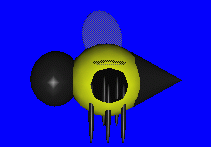
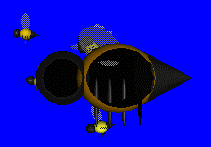 Now that I had my camera zooming out at the rate I wanted, I ran into
a new problem. In the beginning of my animation I started zoomed in
very close to the bees, apparently too close. Bees that were too
close to the camera ended up getting pieces cut off. So I had to
adjust near clipping plane to make sure the bees remained intact.
Now that I had my camera zooming out at the rate I wanted, I ran into
a new problem. In the beginning of my animation I started zoomed in
very close to the bees, apparently too close. Bees that were too
close to the camera ended up getting pieces cut off. So I had to
adjust near clipping plane to make sure the bees remained intact.
I also attempted added the property of having particles in my
particle system die. In the object oriented approach to the
particle system that I had been using, it seemed as though it would
be fairly straight forward to implement the death of child particles.
First you had to assign all the children of the particle to be killed
up to that particles parent. Then you had to remove that particle
from the parent's list of childrena. And then finally delete the
particle itself. In implementing this I ran into the problem created
a child to bee killed has children to be assigned to its parent, but
its parent already has reached its maximum number of children.
One way to get around this problem would bee to just kill on the
children. But I didn't wish to have large sections of bees just
vanishing all at once. The other option was to make one of the
children of the deceased bee into the parent of all of the other
children and then update the parent and all the other children
accordingly. Due to time constraints I chose not to implement this
and instead let my bees live forever.
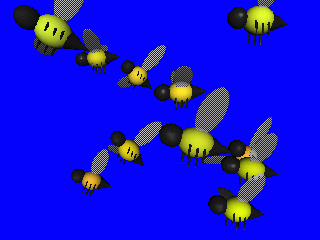 My program currently runs in three different modes. The first mode
brings up the examiner viewer with the camera located right in the
middle of the swarm with a view of their hive in the background.
The second mode renders individual frames of an animation which can
be put together and played as a movie. The third mode in the single
frame mode which will render a single at whatever point in time of
the animation the user wishes to see. In the second and third modes
which render to files, I was unable to incorporate the hive which I
created in the Open Inventor IV-file. So for now, the hive can only
be viewed in the examiner viewer mode, but in the future I would like
to make the hive viewable in all modes.
My program currently runs in three different modes. The first mode
brings up the examiner viewer with the camera located right in the
middle of the swarm with a view of their hive in the background.
The second mode renders individual frames of an animation which can
be put together and played as a movie. The third mode in the single
frame mode which will render a single at whatever point in time of
the animation the user wishes to see. In the second and third modes
which render to files, I was unable to incorporate the hive which I
created in the Open Inventor IV-file. So for now, the hive can only
be viewed in the examiner viewer mode, but in the future I would like
to make the hive viewable in all modes.
Below are a collection of images which I rendered while
experimenting with my animation.
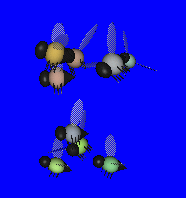 I began the object oriented particle
system example that we started with in class. I decided the easiest way to make
a swarm of bees would be to construct a single bee using the gview open inventor
editor and then to use the use that model for the particles of my particle system.
I added code to which called a render to file function which had also been provided
to the class and was able to produce the image on the right.
I began the object oriented particle
system example that we started with in class. I decided the easiest way to make
a swarm of bees would be to construct a single bee using the gview open inventor
editor and then to use the use that model for the particles of my particle system.
I added code to which called a render to file function which had also been provided
to the class and was able to produce the image on the right.
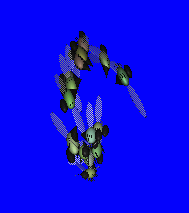 To correct the problem I had to change the way each child
particle was attached to the scene graph, so that instead of being
attached to the parent, it was instead attached to the root of the scene
graph. This solved the problem of the bees flying in single file lines.
To correct the problem I had to change the way each child
particle was attached to the scene graph, so that instead of being
attached to the parent, it was instead attached to the root of the scene
graph. This solved the problem of the bees flying in single file lines.
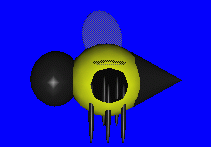
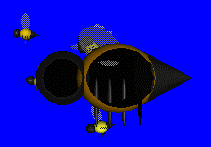 Now that I had my camera zooming out at the rate I wanted, I ran into
a new problem. In the beginning of my animation I started zoomed in
very close to the bees, apparently too close. Bees that were too
close to the camera ended up getting pieces cut off. So I had to
adjust near clipping plane to make sure the bees remained intact.
Now that I had my camera zooming out at the rate I wanted, I ran into
a new problem. In the beginning of my animation I started zoomed in
very close to the bees, apparently too close. Bees that were too
close to the camera ended up getting pieces cut off. So I had to
adjust near clipping plane to make sure the bees remained intact.
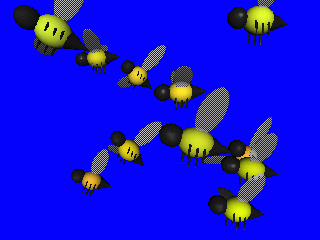
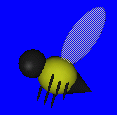 View Quicktime Movie(278K)
View Quicktime Movie(278K)